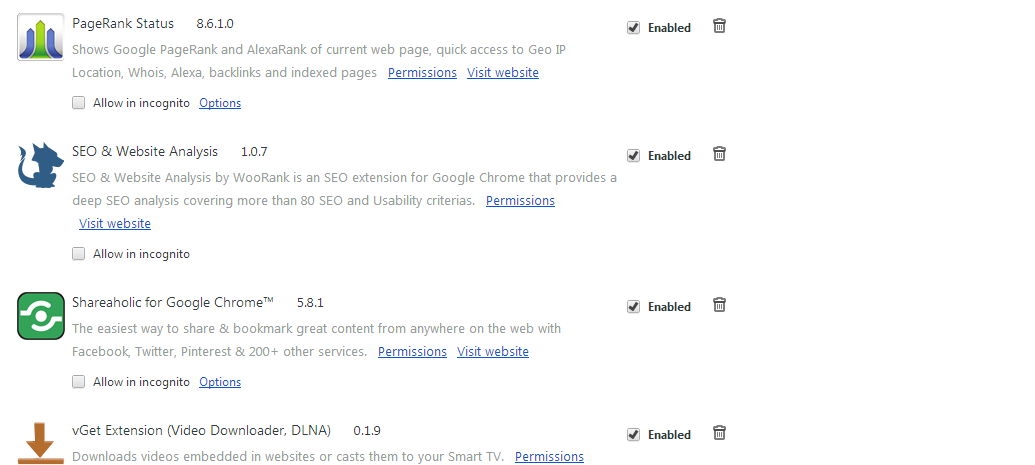How to filter your Google search
How to filter your Google search
Go to Google.com or Google
Type the word you want to Search
Click to search tab
Click the tab you want to search for like Web Image
Video and News and more
Click to search tools
Below the search tool filter by date and result
If the search is not applicable clean it and
Begin to search again
How to change your Computer Name
How to change your computer name
Click to start menu
Click to computer
Right click on computer
On bottom of system Dialogue
window
Computer Name /Domain Changes window pops-up
Give the Name of your Desire
Click ok
Click for Apply and Ok
See video
See video
How to See /Locate Computer Name
How to See /Locate Computer Name
Click on stat menu on your desktop
Locate computer
Right click on Computer
Click on properties
See to locate on bottom of Properties: Computer
Name
How to install and Run android application on desktop or pc
How to install and Run android application on desktop or pc
Go to Google Search and search for Bluestacks
Choose your platform window to use
Click to download to window
use your Gmail account to use application on android
platform
How to install Viber in laptop and computer
How
to install Viber in laptop and computer
This
very easy method if you have installed viber in your Smartphone
In
your browser Google chrome, internet explorer or internet explorer Type Viber.com
Look
for Viber for Window and Click to Get VIber
Click and Continue to install
Click
to connect
Get
Activation code by Viber
This
auto viber will call to your number and activate automatically
Your
contact will be synchronize automatic
Start
to use
Easy ways to remove "ads not by this site' From Google Chrome
Easy ways to remove "ads by this site not" From Google Chrome
Start your Google chrome
on setting Click on right side of your browser
Click on tools and click on installed extension
Disable and delete all unwanted extensions
Click Here See Video
The lists of unwanted extension are as follows:
Flashbase
Coupon companion
Coupon dropdown
Coupon companion
Selectionlinks
Default tab
Webcake 3.0
Yealt
Lyricscontainer
Videosaver
Addlyrics
Browser defend
Browser protect
Browser protected by conduit
Privacy safe guard
Unfriend Checker
Price peep today
Amazing Coupon
LessTabs
TidyNetwork.com
downloadTerms1.0
Yontoo
Click Downloader
Click 2 Save
Codec C
CodecM
Deals Plugin
Media Plugin
Search-new Tab