How to remove yahoo homepage from Google chrome
Yahoo home page comes while we download
yahoo messenger or other applications
We don’t care while we install our
downloaded free application and proceed to install clicking next
We don’t know additional application are
installed in our system like wise yahoo homepage search page also installed
To remove Homepage:
Go
to setting in Google chrome Setting (Right Side of Google chrome)
Select tools
Choose extension
Look for yahoo extension
Unactive the extension and remove from Google
chrome
Go to setting and edit the homepage box,
adding Google chrome or your choice search engine
Go and edit new page(blank or add search
engine url)
You are done
How to fix corrupted Hard drive or USB drive
Is your HDD is not working properly or is
corrupted unknowingly, if you want to use the same HDD or Usb drive again.
When you do below method your data will
be deleted or Formatted be aware before doing. If you want to keep your file . Recover
lost Data from Usb and Hard drive
Open your
command prompt ( as Administrator)
Type Diskpart hit enter
List disk
hit enter
Select your
disk with command
Type Select disk 1(or Disk 0 to select your
partion)
After
selected
Type clean
Hit enter
Type Create portion primary
Hit enter
Type exit (
exit from Command Prompt)
Go to my
computer and select the Hdd or Usb drive
Right click
and format it
Right click
and click to rename
use it as new HDD or USB drive now..
See Also: How to use your USB Drive as RAM
use it as new HDD or USB drive now..
See Also: How to use your USB Drive as RAM
Connect and Control your android device via web browser on your computer and Pc
I think you will love this app which allows users to use
their android phone functions on their laptop and Pc.
Now there is no necessity of looking for Usb
Cable and Installing driver
Airdroid makes this
happen now that we can connect our laptop, Pc in within same Wi-Fi Network or internet
For this happen Simply Install AirDroid on your Android Device and enjoy the Rest of the Excellent Features of growing world of Android Platform
After installing AirDroid in your device you can login your
Web phone From this Link
Feature of Airdroid that provides for your Device:
* No need of driver installation between Pc or Your
Android device
* Single simple application runs on mac,window and Linux
* Works in same Wi-Fi network or internet
* Send and receive individual and group Message
* Manages file on your Android Device and transfer between
web.android.com(which is your Computer and
Pc) and android device
* Transfer, play and managing videos between android and
Computer
* Sharing and
managing photo between android and Computer
*Sending Url and Open
Url from Pc and Android
*Taking and Real time Visualization Screen Shot Of android
Device
*Selecting ringtong of Android device and many more Useful
Android Feature that Airdroid provides to the Device User
Also See: How
to Scan QR code With android Phone
How to Recover lost Data from Usb and External Drive
If your Usb and
External drive is show error or It says “you need to format your disk before
You can use it” try with changing your usb port to check if it is the problem
of Usb port or the USB Or External drive it Self. If it is Usb
Drive than we will go for these Steps
Step 1:
Than lets go and
Use Command
Prompt to check and resolve the
problem
Start from Start
Menu
Search for Cmd
in search box
Right click to
CMD
Click to “Run as
Administrator”
Type chkdsk J:
/r Hit enter(Here J: is My Usb
drive in your case Change Respective Drive)
In above case, chkdsk Space Drive letter(J:) /r (recovers the
data or locate bad sector and recovers)
If this not Work
Than try next:
Type chkdsk J: /f (same as above but f is different which
removes errors in the disk)
How to use your android Smartphone or Cell Phone as Modem for laptop, computer
Now day’s technology growing frequently,
Developers are creating new more leisure and comfortable in each and every
field of technology
Like-wise, now we can Use our
android Phone as modem, data charge will be pocket data from your data provider
For this you
will need:
Android Phone
Data cable of your Phone
Laptop or Computer
How to place your adsense code within the post Left and Right
Login
to your Blogger dashboard
Create
new post
After
finish create
Click
html editor
Copy and Paste the code where you want to appear in
the post
<div
style="float:left;padding:5px;">
Ads code here
</div>
Note:
this code is for floating left, if you want to float right change code <div
style="float:Right;padding:5px;"> with and continue with other
reaming code
How to Use your Usb Drive as Your Computer Ram and Speed Computer performance
For
this we should have Free memory stick at least double memory of your computer’s
ram
There
is 3 ways to do this:
1. Step:
Insert
Usb drive (should be free)
When
auto play dialogues appear you will see ready boost
Click
to ready boost in removable disk (J, G, H something) properties
Enable
Dedicate this device to ready Boost or Enable Use this Device and Allocate
space to reserve for system Speed bellow.
Click
applies and ok
To
cancel ready boast select “do not Use this Device”
Click
applies and clicks ok
How to make bootable Flash drive or Pen Drive
Making bootable flash drive is
easy if you have Window 7 USB/DVD
For this you should have your Image copy
of window
Download the Window
7 USB/DVD Download tool
Direct link
for Window 7 bootable USB/DVD
Open your window 7 USB/DVD
download tools
Click to browse and look for your
window source file Window 7 iso file
Select file and continue with Next
Select USB to make bootable USB
or Pen drive
And continue or Begin to Burn
When your file is copied to your USB,
Go to root Folder and Double click to Setup.exe
File starts to Install on
system..
See
Post : How
to make Restore Point
Looking for cheapest flight ticket arround the world
If you
are traveling abroad, travelling for business purpose, holiday ,meeting looking for cheapest hotels, trains etc.
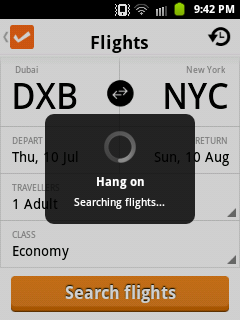 Go
to links in desktop Cleartrip
Go
to links in desktop Cleartrip
Install
in android Phone and Smartphone Google
play
Add your
origin departing location and arriving location
Add your
trip travelling date and returning date, if you are returning.
Select
traveler units, class
Click
for search
Search
will gives result with cheapest on top and higher price below, you can choose
what price and time table is suitable for your trip
slect it and go for booking
Have
good and safe trip.
Looking for extra money to earn Using Mobile Apps
Switch on your android
Smartphone
Are sending money to another country, dealing
special business, convert your currency with all over world’s currency with this
apps on android phone easy
You can also get update frequently of money
price increasing and decreasing
Go to Google play and download Currency
Do small setups on setting option, select the
country flag and star for favorite
Type unit currency to exchange and select
country to exchange
when ever Money price is increase you can
exchange for your pocket expensese
Get extra paid from your money
How to Generate QR code for your Site, Text Sms and Contact info
Now days most of the website use QR code for their
information or while sending mail to some company they send QR code
There are many reason behind Sending QR code in
mails like, email looks bunch of Url and Email
Company also choose QR code in Security Purpose
Emails and Website looks Standard with the QR code
Not only Website Url now days People start to share
their Contact information, Phone Number and Text message they share with QR
code
Get Multi-city weather Forecast in Smartphone
Are travelling
new Place and city, no need to much worry about the weather
Now
you can plan your Destination place with any pressure
Pop-up
your android
Smartphone
Measure your heart beat with Smartphone
In
these days there are many apps which can help you to say bye bye to doctor like
Heart
beat measuring application which leads patience or well person can easily use
there Smartphone application to know how well and how ill or how healthy I am.
Smartphone
are coming with latest technology and generating more Versatile apps on platform
Android
Smartphone
are giving more time for doctor and nurses to go with more complicated dieseas
something like that.




















.png)
.png)








