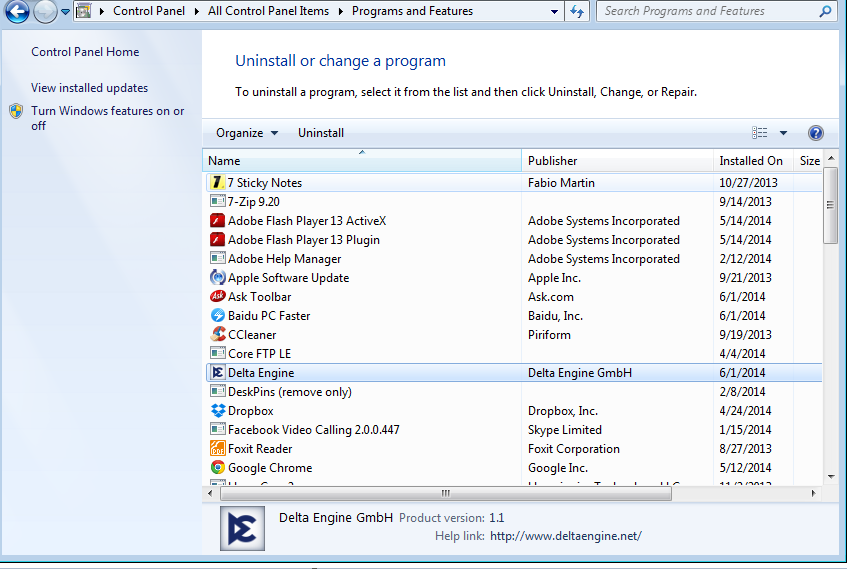How to remove Aol toolbar from Firefox
Aol toolbar is Easy a web application
add-on that allows to connect with rest of the world.
Like Facbook,youtube, etc
To Remove this add-on follow simple Steps:
How to embed and share youtube video to blogger
How to embed and share youtube video to
blogger
Sharing Video
Type youtube
on browser
Search video you want to share,
open it
Clik to share
Click to share this video below
the video
Open your blogger dashboard by
signing into blogger
Click to blogger icon on share
this below video
Opens blog this Dialogue box
Related VideoHow to remove Web radio toolbar in browser
How to remove Web radio toolbar in browser
First Step:
Open your browser
There is two ways to remove First one is From toolbar
Look for Arrow pointing Down
Click to arrow and look for Uninstall
Click to uninstall.
Second
Step:
Open your Control panel
Click to Uninstall programs
Look for Web radio Toolbar
Select it
Click to uninstall/remove
When toolbar Is uninstall
How to remove Trovi.com search and Greenlie toolbar from google Chrome
How
to remove Trovi.com search and Greenlie toolbar from google Chrome
Open
your browser
Look
for control panel in Google chrome
How to make Screenshoot using extension and Desktop software
How
to make Screenshoot using extension and Desktop software
Using
Extension:
Open
your browser and type google .com
Search
for Google webstore
Search
for Nimbus Screenshoot
Click
to install in google chrome
When
Extension is install the extension logo will appear right side of the Google chrome
Open
the page or web you want to take screen shoot
When
page is loaded click to extension (installed in google chrome)
Select
capture option you want to save like
Visible page,selected area etc…
Select
to crop and save to your desired drive or destination
How to make website url shorter
How to make website url shorter
Search
for Goog.gl url shortner
When
Extension is install the extension logo will appear right side of the Google chrome
How to remove comoestamos search and toolbar from Internet explorer browser
How
to remove comoestamos search and toolbar from Internet explore browser
open
your browser and go setting
click
on manage adds-on
disable
comoestamos in toolbars and extensions
Next
step :
Go to
control panel
Click
to uninstall programs
Look
for comoestamos tools
Uninstall
it
Look
for comoestamos Toolbar
Uninstall
it
Again
,Look for IE search provider for Comoestamos
Select
and uninstall it
Last
step :
Go
back to internet Explorer and Click to setting
Look
for Internet options
In
homepage Text box type Your Desired Home page Like Google.com or Bing .com
Close
it and Reopen the browser
See Related Video:
How to change Login Email Address on Facebook
At
first login to Facebook with your old email
Click
to your profile
Look
for contact information
Click
to edit email
Click
to add another email
Type
your preferred email in New Email field( Text Box)
Type
Your Old Facebook Password
Save
the Change
Log
Out from Facebook
Now
go to Your New Email and Activate your Email
Come
back to Facebook login Page
Login
with your New email and Password You Type Before
How to get more traffic through facebook fan page
How
to get more traffic through facebook fan page
Search
for tech blogger cick Here
if
you are tech blogger if not search for
your Niche
After
admintrator of pan page approved you
You
share your content Url to the page as much as you can
Enjoy
How to remove BT toolbar from google chrome
How
to remove BT toolbar from google chrome
Remove
from google chrome
Open
your google chrome or browser
Click
to setting on right side of the browser
Select
tools and click to extension
Look
for bt toolbar
Unselect
active
Delete
by clicking in bin
Uninstalling
from Control
Click Start menu
Select
control panel
Uninstall
program
Click
to bt toolbar
Click
to uninstall
Close
the control panel
How to remove Oscar Delta Toolbar from Google chrome
Click
to start menu
Click
to control panel
Click
to uninstall program
Select
Delta
Click
to uninstall
After
uninstall close the control panel
Open Google chrome
Go
to setting on right side
Open
tools and click to extension
Look
for Oscar Delta or delta extension
Click to Disable
Remove
or close from the Extension
Close
it
Close
Google Chrome
Re-open
Google chrome
How to add Social site button to your Youtube Banner
Open
your browser
Type
youtube.com
Login
to your youtube channel
Go
to my channel and in banner top right side click to edit link
save
it