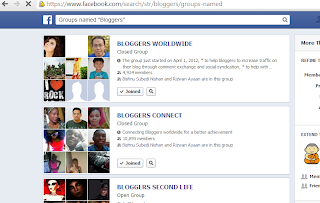How to check our android platform mobile before buying.
You want to
know the new mobile function and information ?
How to ping your website or blog URL on PING site
How to ping your website or blog
URL on PING
Hi blogger and website owner friends.
The purpose of ping is to inform our site or blog to the search engine
that you have updates your website and blog. When you ping your site in these
ping site your XML sitemap of your website and blog will be posted on the web.
This will be index in search engine.
There are bunch of pinging site available in web
How to Check if your ping is working or not
How to Check if your ping is working or not
Hi
blogger and website owner friends
Today
we will test if your wordpress blog ping correctly or not.
The
purpose of ping is to inform our site or blog to the search engine that you
have
updates your website and blog. When you ping your site in these ping site
your XML
sitemap of your website and blog will be posted on the web.
This
will be index in search engine.
There
are bunch of pinging site available in web
How to get traffic from facebook community
How to get traffic from facebook community
Hi blogger friends:
We try to get more traffic
in our blog but is not successful as we think.
Try to earn more revenue from
traffic but same what I said before.
I think you are tired of
posting and sharing facebook or other social community.
Let’s begin with different
way posting on facebook and earn more
revenue?
If Yes
Start the first session:
1.
Create the
account if you don’t have if have already created.
2.
In your
facebook search bar or paste this code in browser address bar https://www.facebook.com/search/str/bloggers/groups-named
3.
Find your related
“niche” blogger’s community and
send request.
4.
When admin
of community approved your request go for next step.
Second steps:
Float the adsense code inside the blogspot blog
Float the adsense code inside the blogspot blog
I find this ways of adding ads code inside blog post while I surf blogging tips and tricks. I like to share with my other blogger friends which will be very use full . This is very simple code if you have html knowledge. If you don’t have also is very easy. I am sure it works in blogspot platform Now let go for works:
See Below Video
First of all go to login page and log in. In dashboard look for post Click for edit of from your post page.
From left side editor look for HTML Now you have choose where to put your ads snippets.
Below the post title or between the post. Update the template. Check to page where it will appear.
See Below Video
Float your adsense left or right in your single blog post
Float your adsense left or right in your single blog post
I find
this ways of adding ads code inside blog post while I surf blogging tips and
tips and tricks.
I like
to share with my other blogger friends which will be very use full .
This
is very simple code if you have html knowledge.
If
you don’t have also is very easy.
I am
not sure how does it works in blogspot but its 100% in wordpress platform
Now let go for works:
First
of all go to login page and log in.
In
dashboard look for appearance
How to add and edit color in html
How to add and edit color in html
Click to notepad and follow these image steps to create html
coloring steps.
We can change the text color by CSS (cascading style sheet)
but we are doing directly in the paragraph by adding font tags color.
Save the code and open in browser.
I use 4 types of color to create the paragraph , i use individual color for each paragraph.
one of them I
use Pixie Html color picker.
We can use this tool to
pick the html color from any source within the desktop or screen , you can
download it from link, To download click here
How to add background the image in Html site
How to add background the image html site
We can use notepad normal or notepad ++.
In notepad
just follow my simple steps in image bellow , Watch video link.
open notepad from start
Add following Html tags below.
Begain with opening of :
<html> and closing </html>
save it and continue next line of html tags.
open notepad from start
Add following Html tags below.
Begain with opening of :
<html> and closing </html>
save it and continue next line of html tags.