Now days most of the website use QR code for their
information or while sending mail to some company they send QR code
There are many reason behind Sending QR code in
mails like, email looks bunch of Url and Email
Company also choose QR code in Security Purpose
Emails and Website looks Standard with the QR code
Not only Website Url now days People start to share
their Contact information, Phone Number and Text message they share with QR
code
To Generate Image
(.png) QR code:
Now select text if you want to make QR code of Text
Type your Text and click to share (for embed code)
Click to save to get Image in .png
Click to save in your folder
To Generate
Website’s QR code:
Select Url and type your Website or blog Url
Click to save if you want make .png to upload for
email
Click share to get code and embed your code to site
Copy your code and add to your Website or blog
To make contact information:
Type all information required follows as above
Same process to continue for SMS and Phone number










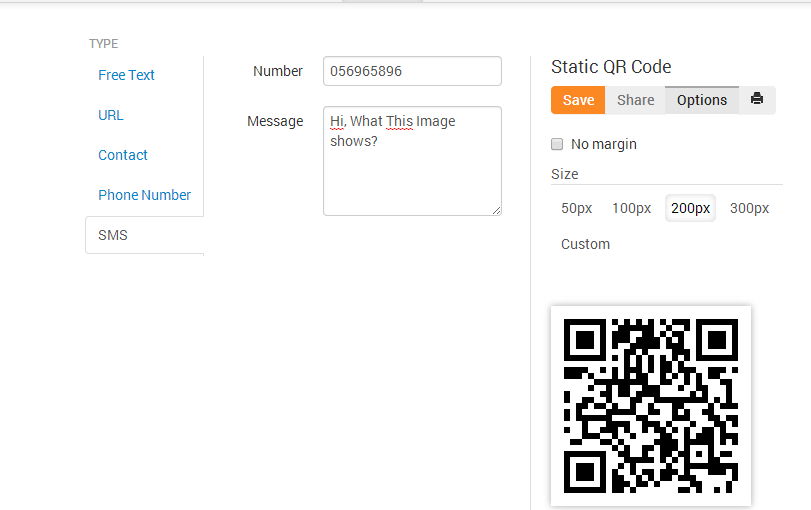



Nenhum comentário:
Postar um comentário